UI, Sound and Polish
UI: Interface This!
For this update I worked on adding a lot of additional functionality and visual flair to my UI system for the game. I made the decision to expand the in level ui to take up the whole of the left edge of the screen. This decision was made because the player would sometimes get stuck on the corners of the edge collisder that surrounded the UI image and could restrict the ability to combat enemies on that side of the screen. The problem was solved by moving any of the enemies and terrain assets that were on that left edge further in to the level so that having the UI take up the entire edge of the screen wouldnt lead to enemies being in untargetable locations.
For the UI visual theme I utilised some free UI asset packs from the Unity Asset Store and modified certain aspects of them so that they would fit the UI I had in mind. Most notably I had to make custom imaged from the UI textures in the pack for both the whole UI bar along the edge and the textures surrounding the health and shield bars.
The asset pack that I used for the majority of the UI was: https://assetstore.unity.com/packages/2d/gui/basic-ui-elements-caution-48827
Sound: Making Things Go BOOM!
Sound design was a major part of this update, from the menu and in game music to the sound effects of the in game actions. All the sound assest collected for the current build were sourced from either itch.io free asset packs, the Unity Asset Store or Pixabay.
Game sound effects were selected from this link; https://pixabay.com/sound-effects/search/game/. Either used as found in the search engine or snipped and modified from longer audio files.
Level 1 music was Race to Mars, from this pack. https://dos88.itch.io/dos-88-music-library
Menu Music was track 1 from this pack. https://alkakrab.itch.io/free-shooter-synthwave-music-pack.
One of the major factors in the sound design was what volume level each of the in game sounds and music should be played at. With the number of bullet impacts, explosions and gunfire in a game like Hailscorn the audio can easily become a wall of noise that blends in together and can detract rather than add to the gameplay experience.
To get the music to continue playing while switching between menu screens rather than restarting every time I swapped screens I had to create some scripts that stopped the destruction of the music player game object when a new scene was loaded. This youtube tutorial was key to betting this functionality to work;
Polish: Feeding in the Feedback
After a recent game testing session I recieved a large amount of feedback for the game in its current state Like making dome of the less dangerous enemys more of a challenge by increasing their damage or attack rates, Other feedback included bugs with the colliders governing where the player could fly (Going offscreen under the UI was a cool trick). Other polish changes will be to keep balancing the gameplay, adding a post game screen with scores implemented and hopefully make some better scene transitions and an animated intro for the game.
Files
Get Hailscorn: Fire From the Skies
Hailscorn: Fire From the Skies
Version 0.7 Into Cutscene, Better Transitions and locally stored Highscores
| Status | In development |
| Author | Barnaby_MJ |
| Genre | Shooter, Action |
| Tags | 2D, Top-Down |
More posts
- Documentation + User GuideOct 14, 2023
- Menus and MissilesSep 29, 2023
- Enemies and InteractionsSep 21, 2023
- Basic Level DesignSep 11, 2023
- Player Movement and Controller SupportSep 08, 2023
- Game Concept DocumentationAug 27, 2023
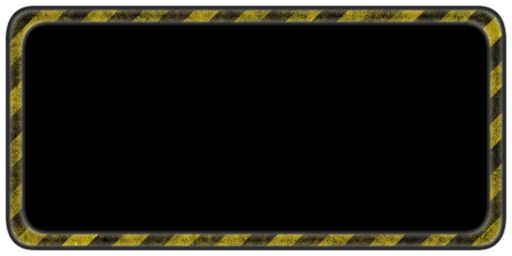
Leave a comment
Log in with itch.io to leave a comment.