Documentation + User Guide
Documentation
Comparison: Concept vs Implementation
For the most part the final implementation of Hailscorn emulates the design concept fairly well. However, there were a couple of places in which I fell short of the initial concept. The first of which is the player persistence between diferent game levels. It was originally intended to be a multi level game experience in which the player could progress through a series of levels gathering score, equipment and completing objectives. However due to the time constraints of the development I was unable to add more than one level to the game and largely was forced to abandon this concept.
I did however manage to implement a semblence of persistence in the form of the locally stored high scores that would persist between play sessions on a local machine. To do this I closely followed a series of youTube tutorials on how to implement both the updatable UI for the score screen and the storage of player data in a .json file format. Links to the videos are below;
Feedback: Aftermath of Testing
For the game testing and feedback session, the form I created to record the user feedback was broken down into a number of sections. Each section was inteended to cover an aspect of the game design or some general feedback on game feel and what type of person would be interested in playing the game.
Demographics
The first section of the feedback form was an optional section designed to gather information on what type of user would be interested in playing this game. With response fields for age, gender and what type of gamer they considered themselves to be based off how long they spent playing games on average per day. More than 50% of the testers considered themselves to be moderate gamers spending between 2-4 hours playing games per day. For the age groups the entire cohort fell between two ofthe age brackets with ~55% being in the 26-35 bracket and the remainder in the 18-25 range. Over 85% of the testers identfied as male.
Game Feel
The overall rating for Hailscorn on a scale of 1 - 10 for game feel was good at an average rating of 7.7/10. Most of the comments given for this section of the form were positive, people seemed to enjoy the art style, controls and music. though there were some criticisms of the overall game complexity, wishing for a flat upgrade to the weapon rather than being able to switch between weapons. As far as bugs were concerned there were a couple of bugs identified with the enemy position and the player's movement outside of the visible areas of the screen. These bugs however were easily rectified post testing by manipulating the position of enemies outside the visible bounds of the screen and modifying the colliders that were acting on the player to keep them on screen.
Controls
The majority of the testers used the keyboard controls during the playtest however, there was a tester who opted to utilise the controller functionality that had been implemented in the game and found that the controller worked as expected and felt smooth. Some of the testers found that the position of the keybindings on the keyboard felt a little awkward (particularly the use of the left Shift key for the shield).
Graphics
Most of the comments about the graphics were also positive though there were some comments made about how some graphical elements such as shadows and lighting were absent despite the high fidelity of the sprites.
Difficulty
According the the testers the game difficulty ranged from moderate to hard. for a first level of a complete game I would most likely tone down the difficulty by reducing the number and strength of the enemies encountered in the level to accommodate an easier entry to the game mechanics.
Assets: What Was Used and Where it Came From
For the development of Hailscorn a large amount of game assets were required, a reference list of the assets used is available at the end of this section.
Background Art
For the background art I used a generative AI tool called gencraft to generate a series of imaged based on given prompts and selected some suitable art assets from within the generated content. The free version of Gencraft allows a user to generate art from text prompts up to ten times a day with each prompt generating two pictures. After a small amount of refinement of the prompts I was able to lock down an art style that fit the theme of my game well. Below are the link to the Gencraft website and some examples of the images I generated.


Sprites
The majority of the sprites used in the development of Hailscorn were not created by me, most of them were collected from royalty free and fair use sources with a smattering of purchased items from itch.io and the Unity Asset store. By far the most useful source of sprites came from opengameart.org where there is a large selection of sprites that are provided under creative commons license which allows the use of the assets free of charge. (https://creativecommons.org/licenses/by/3.0/)
Audio
For the game audio the majority of the sound effect files were selected from an online royalty free website called Pixabay where there was a section of their catalogue dedicated to free use sound effects. (https://pixabay.com/sound-effects/)
For the intro, menu and ingame music I found a couple of free music packs on itch.io that I thought would fit the theme of my game.
Scripts
A large portion of the scripted game logic was adapted from the tutorial material present in the KIT109 tutorial packages supplied by the University of Tasmania as a part of the course that Hailscorn was developed as an assessment for. However, in cases such as when imlementing the highscore table mentioned at the beginning of this document i found that the wealth of tutorials available in video format on youTube were an incredibly useful asset. for the remainder of the scripting work I utilised knowledge previously learnt from other programming courses. Below are some examples of the youTube tutorials that helped me implement my scripts;
Sprites
Buildings, Bunkers and weapon Platforms https://opengameart.org/content/buildings-bunkers-weapon-platforms
Ships with ripple effects https://opengameart.org/content/ships-with-ripple-effect
Trees and Bushes https://opengameart.org/content/trees-and-bushes
Tanks and Trucks https://opengameart.org/content/tanks-and-trucks
Explosions https://opengameart.org/content/explosions-0
Player and other plane sprites https://www.gamedev.net/forums/topic/495808-free-airplane-sprite-pack/
Icons https://opengameart.org/content/140-military-icons-set-fixed
Ground Tileset https://opengameart.org/content/ground-tileset-grass-sand
UI assets https://assetstore.unity.com/packages/2d/gui/basic-ui-elements-caution-48827
Sound
Sound effects https://pixabay.com/sound-effects/
Level 1 Music https://dos88.itch.io/dos-88-music-library
Menu Music https://alkakrab.itch.io/free-shooter-synthwave-music-pack.
User Guide
Game Name: Hailscorn: Fire From the Skies
Game Description
A top-down vertical scrolling shooter emulating the style of the golden age of DoS and arcade shooters. Heavily influenced by titles such as 1943:The Battle of Midway and Raptor Call of the Shadows. Control your fighter jet by using either the keyboard or game controller to defeat the oncoming enemies and try to survive.
You will have some assets at your disposal to begin with, namely an activatable shield to block enemy projectiles, but be warned it is limited. Collect weapons by destroying marked weapon bunkers and collect ammo an extra score by destroying supply trucks. Get to the end of the level and fight the boss or die in the attempt then record your name and score in the highscores table locally stored on your system.
Introduction Cutscene
by using the inbuilt unity timeline and animation features I was able to create a (very) basic opening cutscene to give a little bit of context to the overall game.

Main Menu
The main menu in the game allows the player to select from a number of button options including New Game, Controls, Game Info, High Scores and a quit game button.

Controls
The controls screen allows the player to view the game controls but unfortunately doesn't allow for any player customization. Also accessable from the in-level pause menu.

| Function | Keyboard | Controller |
| Up | w | Left Analog Up |
| Down | s | Left Analog Down |
| Left | a | Left Analog Left |
| Right | d | Left Analog Right |
| Shoot | Space | Right Trigger |
| Shield | Left Shift | Left Trigger |
| Switch Weapon | Tab | Button A |
| Menu | Escape |
Game Info
The game information screen give the player a text description of some of the key gameplay elements in the game and is also accessable from the in-level pause menu.
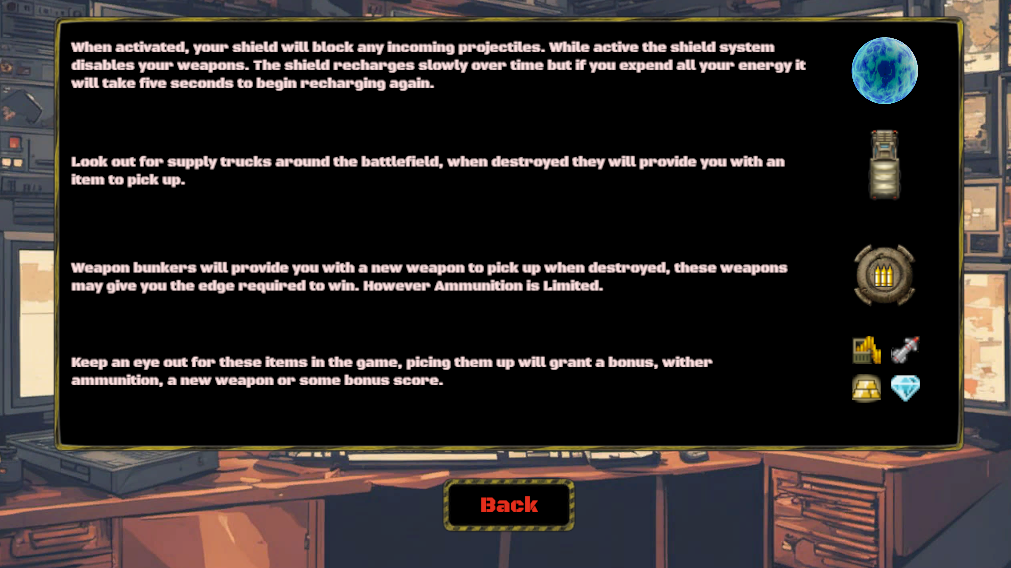
High Scores
The high scores screen allows the player to view up to the top ten scores recorded on that local machine via a saves .json file located in their appdata or browser cache and is updated after every completed playthrough of the provided level (either death or killing the boss, not premature exit).

Playable Level
After selecting 'New Game' in the main menu the playable level is loaded in which the player camera scrolls upward through the level and the player is required to shoot (holdingdown space or r. trigger) or evade enemies and collect score, ammo and weapons from blowing up targets on the map. At the end of the level there is a boss enemy with many turrets and a high health pool. The level ends when either the player dies or the boss is defeated. upon level end the player's score is displayed and they are then prompted to input their name to be addedto the high score table.
During the level the player can pause the game by pressing the escape key to bring up an in-game menu with much ofthe functionality of the main menu.

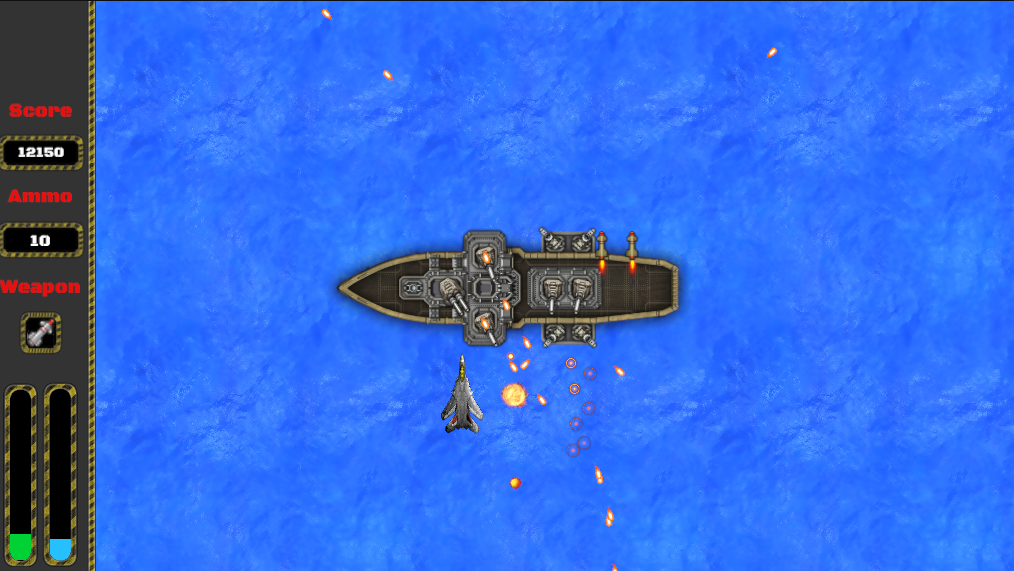
Files
Get Hailscorn: Fire From the Skies
Hailscorn: Fire From the Skies
Version 0.7 Into Cutscene, Better Transitions and locally stored Highscores
| Status | In development |
| Author | Barnaby_MJ |
| Genre | Shooter, Action |
| Tags | 2D, Top-Down |
More posts
- UI, Sound and PolishOct 09, 2023
- Menus and MissilesSep 29, 2023
- Enemies and InteractionsSep 21, 2023
- Basic Level DesignSep 11, 2023
- Player Movement and Controller SupportSep 08, 2023
- Game Concept DocumentationAug 27, 2023
Leave a comment
Log in with itch.io to leave a comment.